We all know the right word in the right place can be transcendental, but getting to that right word can be a hard slog. “A ha!” moments aside, what we want to say often eludes us. In some cases, we are only searching for a synonym; others, we aren’t quite sure what we want to say, but know what we have come up with isn’t right. Still others, we are searching for a conciseness in language that eliminates the ramble. Or the telling detail that lets everything in a story fall into place. This is where art and creativity come into play, but that doesn’t mean you can’t stack the deck in your favor.
Dictionaries on Drugs
WordWeb – The freeware version of this package is amazing (http://wordweb.info/free/), and I use it almost every time I open Microsoft Word. It provides extensive definitions for words, including some slang and phrases. What makes it so great is that you can see synonyms and related words alongside the definitions. It works offline, and for those of you who are mouse averse, you can customize hot keys. If you stump it, or are looking for greater detail, you have the option to look up terms on Wikipedia or Wiktionary through the same interface. There’s a Pro version as well, but in the two years I’ve been using this program, I’ve been pleased with its current level functionality.
Visual Thesaurus – I probably don’t use this as often as I should, but as the name implies, it provides a visual mapping of a word and its related concepts. You can travel from node to node, activating new terms as you go. In addition to providing definitions, the software also lets you sort items by parts of speech. I tend to use the program the most at either the beginning of a project, when I’m still trying to get a better understanding of the story landscape, or towards the end of a project, where I take what I think is the theme or the recurring tropes in a piece and plug them into the program and see if there are other words and concepts I can work into my story to add continuity – you know, that whole “unity of effect” thing. There’s a couple different subscription options, but if you’re not a bone fide visual thinker, you can probably get away with using the free sample feature on the website (http://www.visualthesaurus.com/).
Reverse Dictionary – This is a website (http://www.onelook.com/reverse-dictionary.shtml) I stumbled upon a couple of years ago, and it’s great for the times when you aren’t sure what word or concept you want. Maybe you can only come up with a placeholder word that only hints at what you really want to say. This is when I pull up the Reverse Dictionary. It can generate a word if you know the definition (horseshoer = farrier), provide synonyms, or examples of word. This process can generate a lot of noise (the more words you enter, the more variables it has to consider), but sometimes it’s so right on, it’s scary.
What’s in a Name?
I have a tough time assigning my characters names. The sheer number of names out there can be paralyzing. The right name is evocative, symbolic, and/or indicative of a certain time or place. And since the names of characters appear over and over again in a story, you’d better get them right.
BabyNames.com – No big surprise here, but a baby name website is tremendously useful when trying to identify just the right name for your characters. What I like about BabyNames.com is that you can search names by number of syllables. Often I’ll find I want a name that starts with a T, for example, but has three syllables. The advanced search feature at BabyNames.com lets you input these and other criteria to help narrow things down. What’s also nice about their interface is you can mouse over the names in your results list and get a popup window telling you the meaning and origin of the name. In other baby name databases you usually have to click on the name, then go to that name’s page for such info, then click the back button, which is tedious and time-consuming.
Behind the Name – This is another name website (http://www.behindthename.com/) that I use frequently. I usually double-check my findings from BabyNames.com with Behind the Name, particularly origins. Behind the Name also does a better job, in my opinion, with alternate spellings of names. The descriptions of names are more comprehensive than BabyNames.com and they appear to have a bigger set of mythological, religious, and historical names, which may be of interest depending on the project you are working on.
Colloquialisms and Clichés
Now if you know anything about writing, this subtitle should make you a bit nervous. We all know we should avoid clichés in our writing and cut out what’s hackneyed and trite. But sometimes in the quest for verisimilitude in our writing – the appearance of truth – these things can creep back in because that’s how our characters think and speak. So the following tools may be of use if you are trying to accurately capture slang, phrases, and clichés in thought or dialogue. Similarly, if you are trying to avoid such things, these tools may be useful in ferreting them out.
Cliché Finder - You can search this database (http://www.westegg.com/cliche/) and find clichés that include your search term. For example, how many clichés include “moon”?
- once in a blue moon
- over the moon
- by the light of the moon
- he thinks she hung the moon
- moon over a boyfriend
- man in the moon
- the dark side of the moon
- the moon is made of green cheese
- the cow jumped over the moon
Phrase Finder – I first came across this on the Getting Past the Gatekeeper website and it was covered earlier this week by another blog as well. As someone who tends to mix their metaphors and can never remember how the phrase goes because there are just too many of them, this tool (http://www.phrases.org.uk/) is very helpful. Many of the phrases are similar to those found in the Cliché Finder, but here, the makers have included the etymology and background for each phrase for all the word nerds out there.
Urban Dictionary – I use this tool (http://www.urbandictionary.com/) more often to ensure I understand what’s being said on certain message boards, on reality shows, and by Cartman on South Park than to find words to use in my WIPs. But that said, Urban Dictionary is a great place to find current and ever-evolving slang words and phrases, which can be a good way to illustrate your character’s background or verbal ticks in contemporary stories.
Practice Makes Perfect
Because language acquisition and retention is an ongoing process – use it or lose it, if you will – I am constantly finding ways to build up my vocabulary and language awareness (in addition to reading widely, of course).
Word a Day Emails – I have signed up to receive word-a-day emails from A.Word.A.Day, Merriam-Webster, and Visual Thesaurus. If you are feeling daring, Urban Dictionary has this service as well. These are a great way to learn (or relearn) a new word each day, without having to study the dictionary for hours. First thing in the morning, these emails are waiting in my inbox, and I read through them along with everything else that has accumulated in the night. It’s just a taste to keep the synapses firing. A.Word.A.Day usually has a theme for the words each week; Visual Thesaurus often showcases words relevant to the date in history; and Merriam-Webster just randomly selects words from their dictionary pages.
Schott’s Vocab – This is a blog on the New York Times website (http://schott.blogs.nytimes.com/) primarily focused on the use of language in the global news media and occasionally advertising. Often Schott is deconstructing the terminology used by journalists and politicians to describe political and economic conditions. While I am not always interested in the political terms he explicates, it is fascinating to see how these terms originate, who uses them, and for what purposes. It’s easy to forget when you are writing fiction that language is political. When you name something, you are exerting power over it. When a political faction appropriates one term over another, you may want to ask yourself why. And this is what makes Schott’s blog so interesting.
Television – Now before you roll your eyes, think about it. You can’t write ALL the time. It’s ok to veg out in front of the TV sometimes; just keep your eyes and more importantly your ears open. Language is a living thing, and sometimes that’s most obvious in the dialogue on current TV shows.
When you notice the dialogue is really bad, ask yourself why that is and figure out how you would fix it. But when the dialogue is smart, witty, and also entertaining, start paying attention. Think Buffy the Vampire Slayer (and other Whedonesque offerings) or the Gilmore Girls. Both shows had a unique take on language, a distinctive cadence, and different base of referents they drew from. 30 Rock is another show airing currently that has coined a number of pop culture phrases in between the jokes (The Language of 30 Rock and 30 Rock Glossary). What’s great about language is that it can be stretched to accommodate new meanings all the time, regardless of the medium. So take note.
Now I turn it over to you. What are your go-to resources for finding just the right word? What tools have I missed?









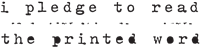
6 comments:
This is a great list. A reminder of good sites for those that I knew, but(even better) you've given me some nice bookmarks!
Check out this dictionary of made up words: www.unwords.com Like Urban Dictionary without the fluids. :)
A great resource is Google image search. Once you accept the fact that you will inevitably cross unintentional adult content, it's an excellent way to gauge the visual aspect of words - hence strengthening whatever image it is you're trying to convey.
Thanks Paulo. I just found out about Unwords the other day, but hadn't played with it enough to post about it. Will include it on the Resource page.
sobeurself: That's a great tip about Google images. I've actually done that before, but hadn't realized it was related, but it totally is. Thanks!
Yee haw, now that was a great round-up!
I have an Oxford thesaurus to help me find the right, if that fails, Wiktionary is very very handy.
I blogged about character names 2 weeks ago here:
http://e6n1.blogspot.com/2010/04/michael-biehn-and-naming-characters.html
you are right about getting names right because they are going to be there throughout your story.
Thank you for the visual thesaurus link. I didn't know this existed and it is exactly what I have been looking for!
I found this Resource Roundup Part 1 - Finding the Right Word to be incredibly helpful! As someone who loves to write, I often find myself struggling to find the perfect word to convey my message. This blog provided a great list of online resources and tools that I can use to improve my writing and expand my vocabulary. The tips and advice were practical and easy to follow, and I appreciate the effort put into compiling all these resources in one place. Looking forward to the next edition of this Resource Roundup series!
Post a Comment